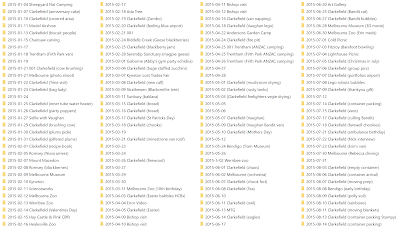 I think I started using Lightroom in 2012.
I think I started using Lightroom in 2012. Yep. Amid all the other stuff going on, I took on new software. I do admire my younger self and her optimism!
I've done a lot of research over the past few days. Three cheers for YouTube and all the generous presenters out there. Thanks to them, I've really expanded my knowledge of what can be done with Lightroom.
Of course, my main incentive was transferring Lightroom and my photos to the new laptop but in doing that, I've learned other tips and tricks as well. I'm sure I'll continue broadening my knowledge. Working on a project is great motivation to seek better methods of streamlining repetitive tasks.
The top pic shows the automatic folder structure generated by Lightroom, when new photos are imported. It's pretty nifty and I've never thought to adjust it. The bottom photo shows my revamped 2015 archive, with short descriptions added to each date folder. Many photos within the folders now have keywords also, which should assist considerably when I'm looking for a particular image. I hadn't ever previously added keywords but times are changing!
Till now my method of finding images (perhaps for my custom diaries or calendars) is to try and remember when the shot was taken - or search Facebook and my blogs for particular words, which might return the photos and a date to search for on a hard drive. Once found, I then put copies of the images into specially labelled folders, which requires more storage.
Although these screenshots show the transformation of 2015, I'd started with 2014 and already made similar changes to it. Why 2014? Well, I had to start somewhere!
I was able to significantly reduce the size of both years. How did I chose what to delete? I was quite conscious of not just keeping perfectly focused happy shots - and trying to document our history authentically. There was a lot of household chaos and that's part of our history also.
While a picture is worth a thousand words, sometimes it's great to be reminded of the stories accompanying the image. I did a lot of blogging when we lived at the original Hamby Home(in)stead, documenting cow rearing, caring for our chookies and our vegie gardening attempts. I also shared progress of the Great Cull of 2015 in the last months of our tenancy. Much of that history is available in earlier posts. I'm thinking of PDF-ing them. This freed me to delete huge numbers of photos, knowing events were recorded more fully elsewhere.
I worked on 2014 over the course of five days. I did other things as well. I got through 2015 in three days. I was lurgi-ed and not up to much else but I was more confident about my methods and had worked out a quicker system of deleting. I realised most dates included a subfolder of previously edited images. It occurred to me that I could keep those photos, set the rest to reject - and just do a quick double-check rather than going through every image again. I mostly trusted my earlier judgment but in some cases I increased the number of saved photos. Generally I kept around a third of the photos within each date folder. Some dates I completely deleted.
2014 initially had around 16,500 images (75.8 gigabytes) and now stands at 8,448 photos (40.4 gigabytes). 2015 had about 11,650 images (41.7 gigabytes) and is now a more manageable 3,675 pics (11.7 gigabytes). I'm very pleased with those reductions.
We spent 10 weeks in Yowah during early 2014 and had some excellent adventures while there, including side-trips to Thargomindah, Charleville and Innamincka so I expected that year to have a larger volume of photos.

No comments:
Post a Comment